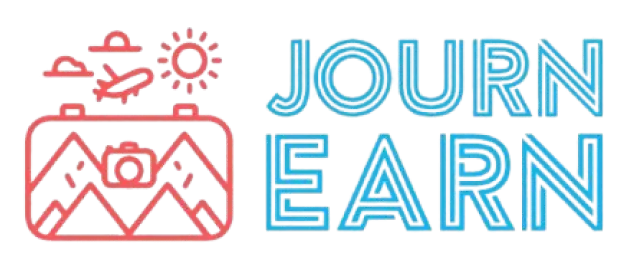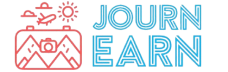AI video generators are having a moment.
Tools like Synthesia, Veed, HeyGen, Canva, and Colossyan Creator are changing how teams create video. Anyone can generate a polished, avatar-led video in minutes — no actors, studios, or editors needed. And the hype is justified as these tools deliver, for the most part.
But a different narrative lies beneath the surface of glowing product pages and five-star reviews.
After analyzing 1,236 verified G2 reviews across these five AI video platforms, I surfaced four data-backed insights that challenge common product narratives. These are usage patterns, unmet needs, and friction points drawn from real behavior and sentiment.
This is your cheat code if you’re evaluating these tools, building one, or trying to scale adoption inside your team.
TL;DR: Key insights about AI video generators
- 1,236 verified G2 reviews (Oct 1 2024 – Apr 21 2025) power this analysis of Synthesia, Veed, Canva, HeyGen, and Colossyan Creator. The dataset spans solo creators to 1,000 +-employee enterprises.
- All five tools score ≥ 6 / 7 for ease of use, erasing UX as a differentiator. Users applaud onboarding speed but soon crave depth.
- UX plateau emerges when advanced options, like avatar swapping and scene branching, stay hidden or paywalled. Power users cite this as the leading churn trigger.
- SSO, SCIM, role-based permissions, public APIs, and audit logs top enterprise wish-lists, yet appear in < 10 % of reviews as available features.
- Pricing friction shows up in 207 reviews (16.7 %), driven by flat seat fees that don’t match project-based production spikes.
- Only 4.8 % of reviewers quantify ROI, so budgets stall when teams can’t prove time saved, tickets deflected, or revenue gained.
- 83 reviews demand built-in analytics and A/B testing, signaling a shift from “make video fast” to “optimize video outcomes.”
Why ease of use is no longer a differentiator in AI video generators
Every AI video tool brags about how easy it is to use, and that’s exactly the issue.
Across five top platforms I analyzed, “ease of use” emerged as the most universally praised attribute, mentioned in many reviews.
Synthesia, HeyGen, and Veed received Ease of Use scores between 6.3 and 6.5 out of 7. Canva, already known for democratized design, averaged 6.6, even among first-time video users. Users from all types of companies, solo creators, or teams with over 5,000 employees, consistently praised these tools for their intuitiveness and zero learning curve.
| Product | Ease of use | Ease of setup |
| Synthesia | 6.3 | 6.4 |
| Veed | 6.3 | 6.4 |
| Canva | 6.6 | 6.7 |
| HeyGen | 6.5 | 6.5 |
| Colossyan Creator | 6.4 | 6.5 |
*Scores reflect the average of all non-missing ratings submitted by G2 reviewers between October 1, 2024, and April 21, 2025, based on review data across five leading AI video generator platforms.
When every product is this easy, nobody stands out. This shows that a market-wide UX baseline has already been met, and little room for brand distinction exists. Reviewers across G2 echo the same sentiment, regardless of the platform.
Take it from Karen M., a Synthesia user, who says: “Creating quality training videos is easy. Many features allow the user to be creative, and they are super easy to edit.”
It’s a strong nod to Synthesia’s ease of use, but across reviews in the category, a pattern emerges: as needs grow, that simplicity can become a constraint, often pushing users toward more advanced tools.
The UX plateau: Why AI video generators struggle to scale beyond simplicity
AI video generators struggle because users don’t have a real next step once they crank out their first few videos. There is no contextual guidance, adaptive UI, or advanced tools that unlock as they gain confidence.
Power features like avatar switching, multi-scene branching, or brand-safe scripting? They’re buried, hidden behind paywalls, or hard to discover unless you go digging. That creates a weird UX trap:
- The tool’s too simple to frustrate,
- But too shallow to grow with you.
People love the onboarding experience, but the tool doesn’t meet their needs once they want to do more. Reviews praise quick setups and smooth interfaces but barely mention evolving workflows or deeper customization. When a product stops evolving with the user, it becomes a ceiling.
How “too easy” AI video generators risk losing power users
Too many vendors still frame “ease of use” as a core differentiator on landing pages and sales decks. But users already expect it. Worse, they assume that a tool may not be powerful enough for complex work if it is easy. This perception creates churn risk:
- A solo creator graduates to more demanding needs
- A team wants to repurpose a template for localization (not just drag-and-drop edits)
- An L&D manager wants branching logic or content sequencing
In each case, the friction is the lack of depth after the easy part is done. And let’s not forget the overlooked crowd: mid-level power users (marketing managers, HR leads, comms specialists) who want to move fast and customize deeply. They’re being ignored in the simplicity-first narrative.
How AI video generators can evolve beyond onboarding simplicity
Vendors must evolve from “make it simple” to “make it simple to grow.” That means:
- Intelligent onboarding based on job role or use case (e.g., a content marketer sees campaign templates; a trainer sees interactive sequences).
- Predictive content flows (e.g., if a user creates onboarding videos monthly, surface retention best practices, engagement tips).
- Progressive disclosure of advanced controls (e.g., timeline editing, scene conditional logic, subtitle styling options that surface only when relevant).
- Template intelligence (recommendations based on past project types, industry, or viewer engagement metrics).
By shifting toward adaptive usability, AI video tools can stay beginner-friendly while becoming indispensable to advanced users who want to create with intention, not just ease.
Why AI video generators struggle to scale inside enterprise teams
At first glance, the reviews from large companies (1,000+ employees) sound just like everyone else. They find AI video generators easy to use, great for quick turnarounds, and much cheaper than hiring a video team. But read a bit deeper, and you start seeing cracks in the foundation.
Over and over, users at enterprise-level companies flag how AI video generators lack API access and role-based controls, making it hard to manage users across departments. These gripes often appeared in four- or five-star reviews. People like the product, but they’re quietly frustrated by what it can’t scale.
| Product | Enterprise review count | Average star rating | Example frustrations from enterprise customers |
| Synthesia | 29 | 4.52 | “The time between creating a video and it being rendered by Synthesia and ready for use can take minutes, but sometimes it can take hours, if it is being moderated.” (Synthesia Review, Verified E-Learning User) |
| Veed | 4 | 4.12 | “Our avatar and full name are not visible when we share videos via a Veed link.” (Veed Review, Joseph L.) |
| Canva | 9 | 4.17 | “A little expensive compared to other competitor applications.” (Canva Review, Verified Investment Banking User) |
| HeyGen | 10 | 4.8 | “It is for obvious reasons that they keep the prices at this level, but it would be great if there is room for improvement to go down a bit.” (HeyGen Review, Yusuf B.) |
| Colossyan Creator | 11 | 4.77 | “I think they were going for simplicity, which is a good thing, but this might be a little frustrating for users who seek more advanced functionality.” (Colossyan Creator Review, Gary T.) |
*The average star rating was calculated by taking the mean of the “star rating” values from only those reviews where the “company size” field indicated 1,001+ employees.
Based on 63 reviews from companies with over 1,000 employees, the average star rating across the five AI video generator platforms ranged from 4.12 to 4.80, indicating strong initial satisfaction even as deeper scalability concerns began to surface. That’s how satisfaction coexists with strategic friction. Customers love what the product can do, but don’t like what it can’t help them control.
Enterprise buyers want control, not just speed, in AI video generators
AI video tools were made to help creators move fast, not to help IT managers sleep at night. And that worked at first. But here’s the difference: A startup wants speed and ease. An enterprise wants control and governance.
Enterprise teams need:
- Permission layers so a training manager can’t accidentally overwrite an executive video
- SSO and SCIM, so onboarding/offboarding doesn’t turn into a spreadsheet nightmare
- Audit logs so compliance teams can see who published what and when
Custom branding and white-labeling so the video feels like part of their comms ecosystem
Most AI video generators today help you make more videos, faster. But they often don’t support team structures, compliance models, or security standards that large companies expect by default.
How a lack of enterprise features in AI video generators leads to churn
Enterprise is the growth lever for most AI video generator companies. The biggest buyers of AI video in the next three years will be:
- L&D teams building training at scale
- Internal comms teams replacing outdated HR videos
- Sales enablement teams rolling out onboarding or pitch decks across locations
But here’s the thing: If they can’t trust your platform, they won’t standardize on it. And even if you win the initial contract with a small pilot team, you risk churn as that team grows and discovers the platform can’t scale with them.
This is about losing long-term retention. Tools that start in a scrappy department and win early love will be replaced once procurement and IT get involved unless they’re built with enterprise-readiness in mind.
Features that define an enterprise-ready AI video generator
If you’re building or evaluating for this segment, here’s how to future-proof your AI video generator:
- Govern video libraries: Control who sees what, who can edit what, and who gets to push the “publish” button.
- Admin dashboards: These are not just for billing but also for usage visibility, access logs, and activity reports.
- SSO, SCIM, and granular permissions: These are the checkboxes enterprises look for during the buying process.
- White-labeling and internal brand support: Because an onboarding video that says “Made with XYZ tool” breaks trust instantly in a Fortune 500 environment.
Why AI video generators must move beyond speed
AI video generators were once built around a single value proposition: speed. Script to screen, fast. And for a while, that worked. Reviews across platforms like Synthesia, HeyGen, and Canva frequently praised fast rendering, minimal setup, and ease of use.
But today, that framing is becoming outdated. During the analysis of 1,236 users across five leading platforms, I identified 83 reviews where users referenced post-creation workflows, things like feedback loops, viewer engagement tracking, and iterative updates based on performance.
This signals a behavioral shift. Users today are communication designers, actively testing, improving, and shaping how video content performs after it’s published.
These users are thinking beyond delivery and asking:
- How are people interacting with the video?
- Are viewers dropping off mid-way?
- Does one version of the message land better than another?
How AI video generator users create post-creation workflows
Users are already hacking together post-creation feedback systems. They’re A/B testing scripts, analyzing engagement manually, and tailoring video messaging to viewer reactions.
Across the 83 reviews that surfaced post-creation mentions, here’s how they broke down by platform:
| Product | Mentions of post-creation workflows | Example reviews from customers |
| Synthesia | 41 | “Synthesia helps us boost employee engagement, ensuring everyone stays informed and aligned without the chaos of chasing engagement after the fact.” (Synthesia Review, Alissa B.) |
| Veed | 14 | “It’s helping me take user feedback stories and cut them up into something tighter and cleaner for social media and YouTube. I’m branding our video content so much quicker than before.” (Veed Review, Erin A.) |
| Canva | 9 | “Even without formal design training, Canva’s intuitive interface and pre-made templates allow you to create professional-looking materials that compete with bigger players in the online education space.” (Canva Review, Anastacia H.) |
| HeyGen | 16 | “HeyGen helps me transcribe and translate my videos into different languages, allowing my content to reach a wider audience. This is especially useful for making my videos accessible to people from various regions, increasing engagement, and breaking language barriers effortlessly.” (HeyGen Review, Javier M.) |
| Colossyan Creator | 4 | “It allows us to make quick explainer videos and alleviate the learner’s need to read so much. It mixes up the content delivery without a big investment in talent and editing.” (Colossyan Creator Review, Jacque H.) |
*These mentions were pulled from the “Business problems solved” section of reviews and tagged when they referenced keywords related to engagement, iteration, and performance, like feedback, tracking, version, optimize, and analytics.
This behavior shows a demand for deeper tools. Instead of just a place to make videos, users want infrastructure to learn from them.
How AI video creators are shift from output to outcome optimization
The legacy model of AI video creation treated output as the end goal. But for today’s users, the real work often begins after publishing. They measure communication effectiveness and adapt messaging dynamically.
This shift reflects a more sophisticated use case — AI video as an iterative messaging platform.
Users are asking:
- Which version of our video drove more engagement?
- Did this message resonate with our target audience?
- How many people actually completed the training or onboarding module?
- Can we improve tone, length, or script based on feedback metrics?
Yet most platforms don’t offer tools to answer these questions directly. Users are left cobbling together analytics from external tools or relying on anecdotal insights.
This disconnect represents an opportunity: tools that enable these outcome-shaping workflows will be best positioned to serve the evolving demands of business teams.
What AI video generators can build to support communication outcomes
To stay relevant, AI video platforms must evolve beyond “make video fast” and become full-fledged communication systems that empower users to track, test, and improve performance. Here’s what it looks like:
- Built-in analytics dashboards: Track viewer drop-off, completion rates, and interaction hotspots.
- Support for A/B testing: Let users test multiple versions of a video and see which performs better.
- Feedback-driven editing: Enable lightweight iteration workflows based on viewer responses and success signals.
- Collaboration-friendly distribution: Integrate with tools like Notion, Slack, and LMS platforms to track reach and engagement natively.
- Outcome reporting templates: Help teams articulate value: time saved, productivity gained, or support load reduced.
- Auto-generated performance insights: Highlight scripts, formats, or video lengths that historically perform best by use case.
Why AI Video generator pricing feels misaligned
In the datasets I analyzed, pricing friction showed up far more often than you’d expect, especially given how many users still rated these tools four or five stars. But users weren’t saying the tools were too expensive. They said the pricing model didn’t fit how they use the tool.
For example, solo creators and small teams felt forced to upgrade to unlock basic branding or export options. Enterprise-level features like APIs or permissioning were gated behind opaque or inaccessible tiers. Teams collaborating across departments got hit with flat seat-based pricing, even if only one person made videos.
| Product | Pricing complaints | Example reviews from customers |
| Synthesia | 69 reviews | “The lack of flexibility in pricing represents a significant issue, limiting scalability for companies like ours that need a moderate increase in resources without having to face such a disproportionate cost jump.” (Synthesia Review, Verified Insurance User) |
| Veed | 44 reviews | “The pricing seems a little high. I opted for the one-month pro package to try it before committing.” (Veed Review, Quang V.) |
| Canva | 31 reviews | “It can become quite pricey when choosing the yearly payment. You have to pay for uploading your design in different formats, which can become annoying.” (Canva Review, Stacy-Claire I.) |
| HeyGen | 56 reviews | “Plan prices that could be a bit too much to commit if it’s an SME.” (HeyGen Review, Verified Marketing and Advertising User) |
| Colossyan Creator | 7 reviews | “Pricing is also very high, which does not suit everyone.” (Colossyan Creator Review, Gary T.) |
*Pricing complaints were identified by reviewing the “What do you dislike?” section of each G2 review across the five products. Any review that mentioned cost-related terms, like price, plan, upgrade, tier, or paywall, was flagged as a pricing concern.
Canva users, for example, often praised the free tier but expressed frustration when higher-value features were scattered across Pro and Enterprise in unpredictable ways. Synthesia and HeyGen users, many of them professionals, loved the speed but frequently flagged limitations that only vanished with a more expensive plan.
AI video generators promise ROI, but users rarely measure it
In over 1,200 reviews, fewer than 5% mentioned any quantifiable ROI. And even those that did often defaulted to vague language like “saves time,” “cheaper than hiring,” or “more efficient.”
Not one review tied tool usage to hard metrics like:
- We cut onboarding time by 40%
- Video-led support deflected 100 tickets a month
- Sales conversion jumped 5% after implementing
The belief is there: AI video = efficiency = ROI. But the math is missing.
This creates a problem: when users can’t articulate what they’re getting for the price, even a fair price starts to feel expensive. There is no clear story about the impact, other than just the money they pay.
Why AI video generator pricing feels broken without clear value metrics
The problem is misaligned pricing. And that misalignment gets worse when users can’t connect what they pay to what they gain. AI video generator is a touch-heavy tool that is used in sprints, not continuously. You might crank out 12 videos in one week, then nothing for a month. But most current pricing models assume regular, high-frequency usage.
That disconnect shows up as:
- Quiet churn from power users who hit a ceiling
- Hesitation to upgrade due to unclear value gaps
- Internal friction during budget reviews (“What are we actually getting from this?”)
When users can’t measure ROI, they don’t advocate for the product internally. That’s a huge miss because without internal champions, there’s no expansion, no upsell, no renewal confidence.
How AI video generators can align pricing with value and usage patterns
AI video platforms need to rethink pricing models and ROI communication to fix this. Here’s what’s coming (and what should come):
- Usage-based pricing (pay per minute, credit, or export)
- Flexible tiers with add-ons instead of all-or-nothing jumps
- Split creator vs. collaborator seats to reflect how teams actually work
- In-product impact dashboards showing time saved, cost avoided, or video reach
- ROI calculators by use case (e.g., training, onboarding, support deflection)
- Prompted reflection loops (e.g., “Did this video reduce call volume?” or “How many people completed this module?”)
FAQs: The reality of AI video generators
1. Which AI video generator scores the highest for ease of use?
Canva posts a 6.6 / 7 ease-of-use average, the best among the five tools. That parity with rivals signals usability is now table stakes, not a differentiator.
2. Why isn’t ease of use a differentiator for AI video generators?
All five AI video generators exceed 6/7 on usability, eliminating UX as a wedge. Buyers, therefore, judge on depth, governance, and pricing instead of onboarding polish.
3. Which enterprise features are often absent in AI video generators?
SSO/SCIM, role-based permissions, public APIs, and audit logs top the missing-feature list in 63 large-company reviews. Without them, IT teams block organization-wide rollout.
4. How common are pricing complaints for AI video generator tools?
207 reviews, 16.7 % of the dataset, flag pricing friction. Most cite paywalls for branding and security or steep jumps between tiers.
5. Which job roles adopt AI video tools fastest?
L&D trainers, internal-comms leads, and marketing managers are the earliest adopters cited across reviews. Their deadlines reward speed more than cinematic perfection.
6. How do reviewers define an enterprise-ready AI video generators?
Enterprise-ready means SSO, SCIM, granular roles, admin dashboards, public APIs, and white-label outputs in one package. These capabilities convert pilot wins into org-wide rollouts.
7. How should AI video generator vendors align pricing with real usage?
Reviewers propose usage-based credits, creator vs. collaborator seats, and add-on packs. Such models reflect episodic production cycles better than flat per-seat fees.
Simplicity was the hook. Sophistication is the future for AI video generators.
AI video generators have delivered on their early promise: speed, accessibility, and ease of use. But the very strengths that fueled their adoption are now becoming their Achilles’ heel.
After analyzing 1,236 verified reviews across Synthesia, Veed, Canva, HeyGen, and Colossyan Creator, one truth stands out: users are evolving faster than the platforms they use.
- Ease of use is expected. When everyone scores over six on UX, no one wins on UX.
- Enterprise teams love the promise, but stumble at execution. Without SSO, API access, role-based controls, and audit logs, these tools can’t meet IT or compliance standards.
- Pricing models fail to reflect real usage patterns, creating friction for both solo users and scaled teams. People are resisting the disconnect between what they pay and what they unlock.
- ROI is missing from the narrative. Few users can tie the tool to tangible business outcomes. That lack of internal proof is a dealbreaker during renewals or budget reviews.
And most critically, the work doesn’t end at video creation, but the platforms do. Users are hacking together post-publish workflows to measure performance, test iterations, and close feedback loops because the tools don’t help them do it natively.
If AI video generators want to stay relevant, they must shift from delivering outputs to driving outcomes. That means investing in adaptive UX, modular pricing, performance insights, and enterprise-ready governance. It means building for the full lifecycle: not just creation, but iteration, distribution, and measurement.
If you’re comparing AI video generators, you may want to read this breakdown of the best generative AI tools and see how they’ve grown over time.