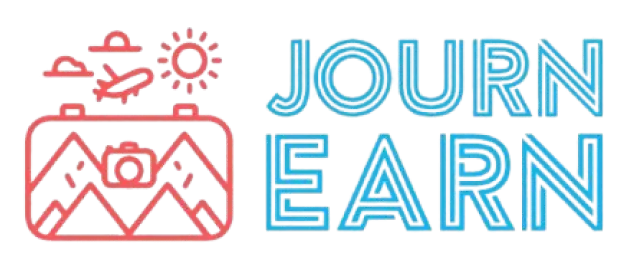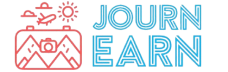An appointment booking app eliminates all of the problems, costs, and headaches associated with managing appointments yourself.
Phone calls, emails, and texts won’t get in the way of your busy schedule, and you won’t have to hire a receptionist or assistant to handle bookings on your behalf.
Creating an appointment booking app makes things easier for your customers, too—and it’s what they prefer. In fact, studies suggest that 80% of consumers prefer self-service appointment booking.
Instead of using generic appointment scheduling software, making your own appointment booking app gives you more control over the customer experience and ultimately helps you retain long-term customers while increasing their lifetime value for your business.
Top Use Cases For Appointment Booking Apps
Appointment booking apps are extremely versatile, and they can be used for a wide array of use cases across different business types and industries. Common examples include:
- Doctors, dentists, clinicians, chiropractors, dermatologists, and healthcare specialists.
- Spas, massage therapists, acupuncturists, and other wellness facilities.
- Gyms, personal trainers, and yoga instructors.
- Barbershops, hair salons, and nail salons.
- Life coaches, business coaches, relationship coaches, and mind-body specialists.
- Professional services, like consultants, law firms, and accountants.
- Real estate and property management businesses.
- Educational services, like tutors, music, and art instructors.
- Car detailing and repair shops.
- Pet services, including dog groomers, trainers, and veterinarians.
You get the idea.
Essentially, if you’re currently booking appointments yourself (or paying someone to book them for you) through any combination of phone calls, texts, and emails, you’re a good candidate for an appointment booking app.
Benefits of Having Your Own Appointment Booking App
Aside from positioning yourself as a modern business that’s willing and able to adhere to consumer preferences, there are tons of other perks of building your appointment booking app.
- Customers can book appointments from anywhere, 24/7—even after hours when your office is closed.
- It’s cheaper to build and maintain an app than pay a receptionist.
- You can collect deposits and payments directly through the app prior to the appointment.
- You’ll buy back your own time, which allows you to serve more customers and generate more revenue.
- Your customers can quickly modify existing reservations with one or two clicks without having to deal with lengthy phone calls or email chains.
- Appointment booking apps reduce human error and eliminate double-booking mistakes.
- You can send automatic appointment reminders to customers via push notifications to reduce the chance of no-shows.
- You can view a real-time snapshot of your calendar from anywhere.
- Apps present additional revenue opportunities like upsells, flash sales, and even new monetization methods.
- In-app customer loyalty programs help incentivize a higher purchase frequency and higher average order values.
This stuff just isn’t possible if you’re solely relying on inbound phone calls or emails to book your appointments.
8 Steps to Create an Appointment Booking App
Making an app to book appointments is easier than you might think. The entire process can be completed in just eight simple steps, and you don’t need an enterprise-grade budget either.
Step 1 — Choose Your Development Method
If you want to build an app on your own, you essentially have two paths to choose from—learn how to code or use an online app builder.
I’m going to assume that 99% of you reading this don’t want to spend the next 12-18+ months learning how to code an app from scratch. So we’re only going to focus on using an app builder to make your appointment booking app.
With no-code app builders like Buildfire, anyone can create a mobile app for iOS and Android without learning how to code. It’s a completely web-based tool that uses drag-and-drop and plug-and-play technology to develop your app.
This is by far the best and easiest way to build your own appointment booking app. There’s virtually no learning curve, and you’ll see changes made in real-time before your eyes.
Plans start at less than $100 per month, which is a fraction of what it costs to pay a receptionist for just one day at work. Get started for free with a 30-day trial.
Step 2 — Select a Template
Another advantage of using an app builder is that 80% of the technical work has already been handled for you on the backend.
So rather than starting from scratch on a blank screen, you can just choose a professionally designed template that’s already been built.
Buildfire has stunning app templates in over 20+ categories. So just select something that best describes your business, and pick something that aligns with your vision.
For example, here are a few templates that work well for businesses in the medical and wellness spaces:


If you own a gym, want to become an online personal trainer, or you’re in the fitness industry, you could browse through templates that look a bit different:


If you have a website for your business, there’s a good chance your website started with a theme or template as well. This is the exact same concept, just for a mobile app.
Regardless of what you choose, the ability to set up in-app appointment booking capabilities is possible from any Buildfire template.
Step 3 — Customize Your Design
A template is just a starting point to help you get the ball rolling. So don’t feel like you’re boxed into a particular layout or color scheme. You’re still in total control over all of the design elements.
Buildfire makes it easy to customize your design in minutes. I’d start by uploading your logos and any other images related to your business. But if you’re in a rush, you can always just stick with the stock images in the template or browse from Buildfire’s stock image library.
The amount of time you spend on this step is totally up to you. If you just want to create and publish your app as quickly as possible, you can leave lots of the defaults in place. Either way, you can always come back and customize this stuff later on—even after your app is published.
My best advice here is to prioritize the user experience. What’s the best way to get them to book an appointment or take a specific action? In many cases, it’s about eliminating friction and only giving users a couple of options.
The booking button should be the focal point of your home screen, and users should be able to complete this process in just a couple of clicks.
Step 4 — Add Information About Your Services and Scheduling Process
This is one aspect of the build that you’ll actually need to spend some time on—and it’s not something that you can just rely on placeholder text for.
Here are some elements that you should consider in this step:
- A full description of all services you offer.
- Bio of each employee offering services (like different massage therapists).
- Your cancellation policy.
- Phone number, address, and other contact information.
- Information about deposits and payments.
- General information about your business.
Most of you will likely have this information somewhere else that you can just replicate and repurpose for your app. Maybe it’s on your website or on printed brochures you currently have at your front reception desk.
But this is a good opportunity to clean things up and tighten your copy. Think about how your text will render on small mobile devices. This means you need to have shorter paragraphs of just 1-2 sentences so it’s easier for people to read without overwhelming them with large blocks of text.
As you make changes to your copy in the builder, you’ll see exactly how that text will appear on the actual app from Buildfire’s real-time emulator.
Step 5 — Sync Your Calendar(s)
Now it’s time to actually set up and enable the appointment-booking features in your app.
Since you’re using a no-code app builder here, it’s just a matter of installing a plugin that has appointment-booking capabilities—which can be done in about two or three clicks.
With Buildfire, we offer two main scheduling plugins that will work perfectly here.
The first is a Calendly plugin, which essentially incorporates all of Calendly’s capabilities into your app. This is great if you want to sync appointments across your website and app using Calendly’s appointment scheduling software.
Just be forewarned that if you want anything other than a basic calendar for a single person, Calendly charges an additional subscription fee that’s separate from Buildfire. But starting at just $10 per month, it’s affordable and shouldn’t be a reason to stop you from using it.
Buildfire also has a YouCanBookMe plugin. This offers nearly identical features, it’s powered by YouCanBookMe’s appointment scheduling software—so it’s just a matter of personal preference between the two.
If you have multiple locations and/or multiple people in your business taking appointments, you’ll want to configure this now. So when an app user schedules an appointment, they can select their preferred hair stylist or a doctor’s office closer to their house.
Step 6 — Add Optional Features to Enhance Appointment Booking App
If you just want your app to facilitate appointment booking and do nothing else, that’s fine—you can skip this step.
But I strongly suggest adding other features to get the most out of your app. This will help you create a more personalized experience for your customers and ultimately help you make even more money.
Buildfire has more than 150+ pre-built plugins at your disposal. Some popular options for appointment booking apps include:
- Integrated payments for deposits, services, and subscriptions.
- In-app messages for customer support.
- Video tutorials for value-added insights.
- Push notifications for appointment reminders and specials.
- Customer loyalty programs, gift certificates, and rewards.
- Community message boards.
- Ability to sell other products and services through the app, like merchandise.
Depending on your business type, you might find some other use-case-specific features to incorporate into your app.
For example, let’s say you’re a gym owner or personal trainer that’s creating an appointment booking app to facilitate 1:1 training sessions. Your app could also offer virtual training lessons and meal plans that can be accessed by people nationwide as another stream of revenue.
A doctor’s office might have a “nurse’s chat” feature where patients can ask non-emergent questions without having to call the office or book an appointment.
You can always add these extra features and capabilities later. So don’t feel like your app needs to have everything on day one. Going live with just the appointment booking option is fine.
Step 7 — Test Your App to Make Sure Everything Works
Now you need to make sure your app works the way it’s supposed to. There are two approaches you should take during the mobile app testing phase—technical testing and user testing.
On the technical side, you need to check that the app works on different devices, including different operating systems (iOS vs. Android) and models (iPhone 15 vs. iPhone 16 vs. iPad, etc.). This can be done using an app simulator, so you don’t actually need to go out and find dozens of different phones to test yourself.
User testing is centered specifically around your customers. The app might technically work fine, but it’s not ideal if the user needs to make 10 clicks across five screens to book an appointment.
You might also assess the color of CTA buttons and text when you’re testing the UX design. If anything is tough to read or difficult to see, now is the time to address those issues and tweak any bugs.
Step 8 — Go Live and Promote Your Appointment Booking App to Customers
If you’re using Buildfire to create your app, the publishing process couldn’t be easier. You can let the Buildfire team know that your app is ready to go live with a single click, and they’ll ensure it’s published on the Apple App Store and Google Play Store.
Once it’s live, you need to make your customers aware of your new booking system.
So send out an email blast (or two), add information about the booking app to your website, and share screenshots of your app across all of your social media channels.
There will definitely be a learning curve for your customers here, so you may not want to eliminate your current booking process altogether just yet. But you can phase it out over time as customers start to adapt.
I also recommend adding a pre-recorded voice message to all inbound phone calls telling customers that they can book an appointment using your app. This should play even before callers are connected to a live rep or receptionist.
Common Questions About Making Your Own Appointment Booking App
Beyond the creation process, I want to quickly answer a few more common questions we get about making appointment-scheduling apps.
How Much Does it Cost to Make an Appointment Booking App?
You can make an appointment booking app for less than $100 per month if you’re using a no-code app builder like Buildfire. Plans range $85 to $500 per month, depending on your billing frequency and how many different features and capabilities you want at your disposal.
You’ll get 15% off by paying annually, and you can sign up for a 30-day free trial to get started.
How Long Does it Take to Create an Appointment Booking App?
A basic appointment booking app can be built in about two weeks using an app builder. If you want to add additional features and extra functionality, it might take upwards of four to eight weeks—but no more than three months (assuming you’re using an app builder).
If you’re coding an app from scratch, it will take significantly longer—upwards of 6-12+ months.
What Are the Technical Requirements For Building an Appointment Booking App?
Every mobile app needs a backend infrastructure to power it on the backend. From user authentication servers to analytics servers, there’s a lot that goes on behind the scenes to develop the app and ensure it functions post-launch.
Fortunately, you don’t have to worry about any of the technical components if you’re using Buildfire to create your appointment booking app. Buildfire doubles as MBaaS (mobile backend as a service), which means the entire technical infrastructure is handled for you as part of your subscription.
The only thing you need to do is integrate your appointment booking software with the app, which can be done via plugins and handled with a few clicks.
Is it Worth it to Make Your Own Appointment Booking App?
It’s 100% worth it to make your own appointment booking app.
The cost is marginal and the app will easily pay for itself when you can eliminate the need for people to answer phone calls and emails. Think about how much you’re paying staff right now to answer your phones to book and modify appointments. You can have your own mobile app for less than what you pay just one person in a single day.
If you’re personally handling all of your appointments, then you just bought back hours of your own time every week. This will allow you to spend more time focusing on your clients and less time dealing with your scheduling.
Appointment booking apps yield a high ROI, and you’ll recoup your investment in a matter of days.
Final Thoughts
Using phone calls, emails, and texts to manage appointments for your business are all outdated methods. Modern businesses use apps to manage bookings because they’re efficient, affordable, and it’s what their customers prefer.
Making your own app also presents tons of other opportunities for your business.
You’ll be able to personalize the customer experience, boost customer loyalty, and potentially add new revenue streams to your business model.
If you’re ready to create your own appointment booking app, using Buildfire is the clear path to success. Start your 30-day free trial today.