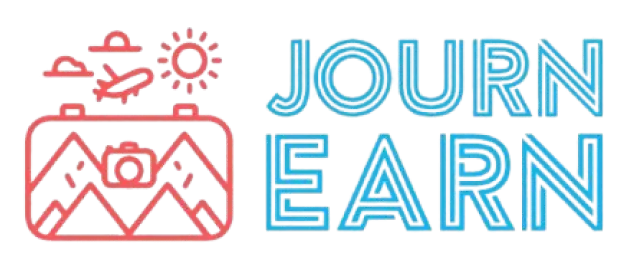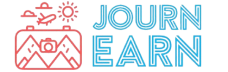Anyone with an online selling business will know the real struggle and risk of losing sales, overstock, and mismatched cash flow. Whether you are selling through your own website or a third-party platform like Amazon or Flipkart, managing inventory will be a full-time job to ensure your customers receive what they want.
Now, imagine you are dealing with 100+ products. Can you manage with manual settings or a basic Excel sheet? Big NO! You will require inventory management software for e-commerce with top-integrated features.
We have the best example of Zara, which aimed to become the largest global fashion retailer, utilizing just-in-time inventory management and implementing eCommerce inventory management software for a smart solution and demand forecasting. Due to rapidly changing fashion trends, Zara is seeking an integrated system for tracking real-time product movement from offline to online stores, which has led to a significant increase in sales from approximately $1 billion to $7 billion.
But how do you start with this eCommerce inventory management software? This blog brings you all the essential details on how to build a custom solution, covering everything from the development process to its benefits and key features. Whether you’re planning from scratch or upgrading an existing system, understanding the fundamentals of inventory management software development is crucial to creating a robust and scalable eCommerce solution.
What is eCommerce Inventory Management Software?
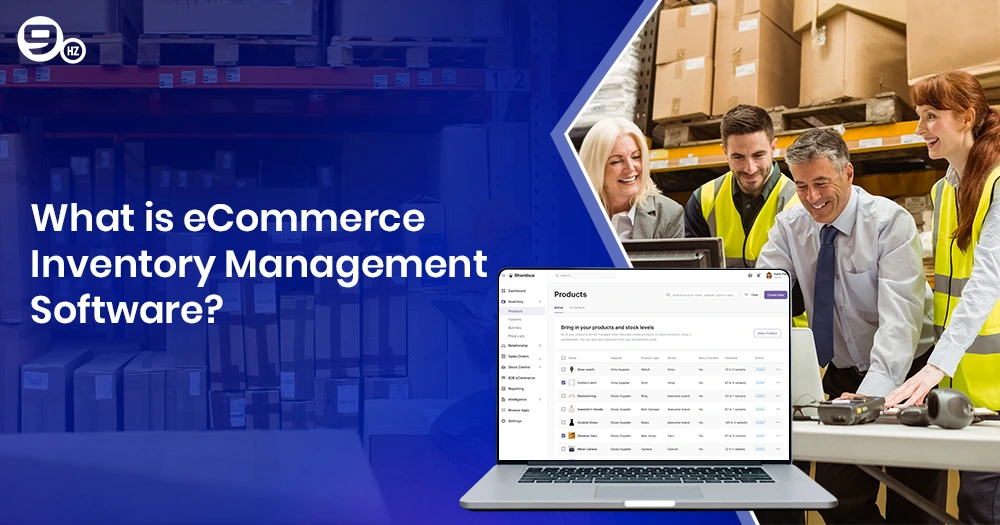
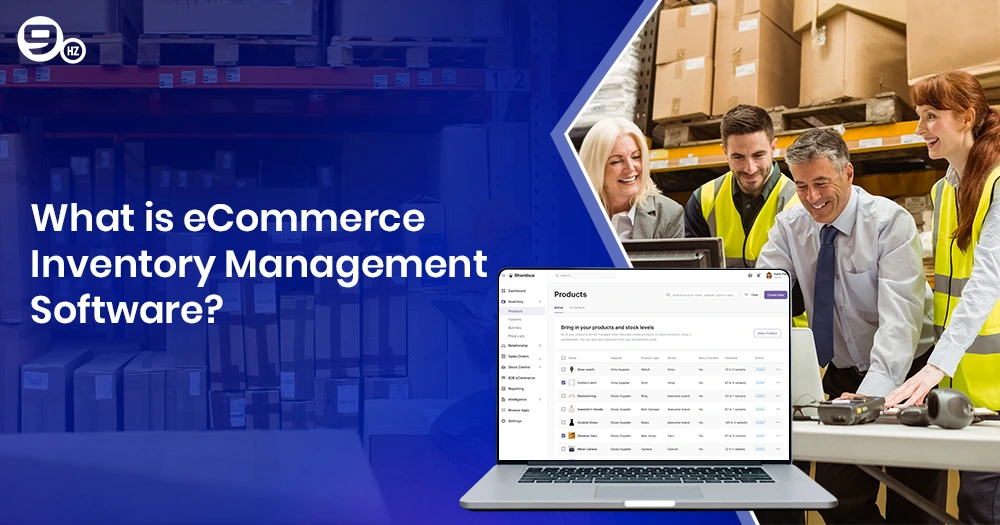
Inventory management software for eCommerce is one of the digital tools designed to help retailers and businesses track, manage, and optimise their inventory levels across multiple sales channels. It supports automating the inventory process, tracking stock order fulfillment, sending alerts for reordering, and forecasting orders. This can help businesses enhance the customer experience by providing accurate stock counts, thereby avoiding under- and over-stocking conditions and minimizing resource wastage.
Let’s understand this with a simple example: if a product is sold on Amazon, this integrated custom eCommerce inventory software will automatically adjust inventory levels for other platforms, such as Shopify stores, and send real-time updates to your internal team.
For any modern online retailer, eCommerce inventory management software is essential for streamlining inventory operations, managing overselling, and preventing costly mistakes. With embedded technologies like AI and ML, it utilizes automation to reorder products, process purchase orders, track shipments, and minimize human errors. Businesses often collaborate with companies offering logistics software development services to create these customized, scalable systems that seamlessly integrate with their broader supply chain infrastructure.
Some of the best examples of eCommerce inventory management software are Zoho Inventory, QuickBooks Commerce, Odoo, NetStock, Fish Bowl, and Kento.
Why is Inventory Management Crucial in eCommerce?
Having an efficient inventory management system is not just a component; it is a must-have part of eCommerce. It is an integral part of managing eCommerce operations, tracking real-time visibility for inventory levels. This combines core functionalities of tracking orders, managing orders, forecasting, analyzing, and identifying slow inventory processes.
For eCommerce retailers, finding the right balance for inventory stock is crucial to avoid expensive revenue loss due to over- and under-stocking. By combining the right inventory management software with a standard point-of-sale system, you can automate the entire process.
Every business employs its own techniques, whether it’s Economic Order Quantity (EOQ), Materials Requirement Planning (MRP), Just-in-Time (JIT) Inventory, or Days Sales of Inventory (DSI). These software are compatible with supporting these techniques and creating results for stock levels, reducing resource waste, and increasing customer satisfaction.
Here are the reasons why it is crucial for managing eCommerce inventory management:
- It facilitates scalability with a robust inventory system that efficiently manages a large volume of products with high order frequencies.
- This handles multiple channel inventory management with unified experiences.
- This significantly reduces wastage, losses, and storage costs due to expired and unsold inventories.
- It enhances operational efficiencies through integrating the supply chain, logistics, and order fulfillment.
Key Features of eCommerce Inventory Management Software


While selecting inventory management software for e-commerce, the first thing to look for is integrated features, as they can vary upon the size and complexity of the inventory system. Here is a list of features that help businesses meet customer demands and stand out from their competitors.
Real-Time Inventory Updates
Juggling with the sales rush and ensuring that the most demanding product does not go out of stock, one of the unavoidable features is real-time inventory tracking. It provides an accurate estimate of stock at any given moment and measures the level of inventory.
Barcode Scanning
For an efficient inventory system and real-time tracking, barcode scanning is crucial; it helps to manage orders and streamline them to reach the warehouse. Each barcode scan inventory helps fulfill orders faster, share accurate estimates, and understand how the journey unfolds from shelf to final checkout.
Reorder Alerts
Setting up reorder alerts creates timely updates when the stock level is high or low, helping the team align with customer demand. Through automation, it automatically notifies for quick reminders and maintains ideal inventory levels. Whether you are operating on single or multiple sales channels, this feature helps to optimise the system.
Reporting and Analytics
Like any other department, inventory management is driven by collecting key data, and this feature of analytics and reporting helps to make better decisions. Considering factors like purchasing choices, warehouse staffing, and reorder levels, this supports making data-driven decisions with real insights.
Multiple Location Management
It helps to provide an efficient inventory management system for stores built at multiple locations. Having the right inventory strategies ensures there is no mix-up and delays for transfers, tracking progress, and receiving updates. It also ensures that customers have a consistent experience across all locations, without any server backlogs.
Supplier Management
Any e-commerce business deals with multiple suppliers, which can create issues in maintaining a record of their contact information, purchase history, and contract terms. These inventory management software for eCommerce will handle the scattered database, maintain order history, update consistent orders, and improve negotiation and communication.
Demand Forecasting
By reviewing past sales records, this software allows for forecasting demand for the product and creating data-driven predictions. With anticipation of customer needs, especially during trending and peak seasons, it supports maintaining inventory levels to ensure stock availability throughout the year.
Benefits of Using eCommerce Inventory Management Software


To run any successful product business, there is no alternative to accurate inventory management. This software helps track stock regularly, avoiding manual errors, and offers multiple benefits. Here is the list of advantages:
Automate Inventory Management
This inventory management software helps to eliminate the risk of manual errors through automation, it helps eCommerce businesses to regularly check for inventory updates, detect overstock, and track every purchase to estimate the most-demanding product.
Add-on Selling Channels
Every e-commerce seller looks for opportunities to explore multiple selling channels to list their products. These inventory management software create a unified dashboard to integrate with other channels and third-party software, supporting real-time inventory control across different locations.
Supply Chain Management
The eCommerce sector faces various unexpected challenges, including scarcity of raw materials, changes in customer behavior, pricing hikes, and port congestion that cause shipping delays. To address these issues, businesses often turn to a supply chain software development company to build tailored solutions that streamline supply management and reduce the risk of long waiting times.
Track for Seasonal Purchases
During special holidays and events, there is a substantial rise in order volume for specific products, such as teddy items, around Valentine’s Day. So, brands want to ensure that they do not miss out on seasonal dates and track sales patterns; this software helps create timely adjustments to stock levels.
Cost Advantages
Inventory management software encompasses various business expenses, including employee wages, transportation, labor costs, shipping, and insurance. With an efficient system for managing inventory, they can track expenses, and automated processes can result in significant savings in operational costs.
Off-the-Shelf vs. Custom Inventory Management Software
You may have heard of both terms, off-the-shelf and customer inventory management software, which can be used interchangeably. But there are differences for multiple factors that fulfill businesses’ requirements for users, processes, and unique demands.
Let’s understand this with reference to the table representing multiple bases of differences:
| Criteria | Off-the-Shelf Inventory Software | Custom Inventory Software |
|---|---|---|
| Purpose | Pre-designed to handle general inventory processes | Built from scratch to match exact inventory workflows |
| Inventory Tracking | Supports basic tracking (stock in/out, barcodes, locations) | Can include advanced features like RFID, IoT, and lot tracking |
| Multi-Channel Syncing | Supports common platforms (Shopify, Amazon, eBay, etc.) | Custom APIs to sync with any specific or private sales channels |
| Stock Alerts & Reordering | Includes reorder points, low stock alerts | Alerts can be customised for complex triggers or conditions |
| Integration with ERP/CRM | Works with standard systems (QuickBooks, Zoho, Xero) | Seamlessly integrates with proprietary ERP or legacy systems |
| Scalability for Warehousing | May require add-ons or upgrades for multiple warehouses | Built to scale with complex, multi-warehouse operations |
| Implementation Time | Ready-to-use in a few days to weeks | Takes weeks to months for full development and deployment |
| Cost | Subscription-based; cost-effective for small/medium businesses | High initial investment; lower long-term TCO for large ops |
| Support & Updates | Vendor handles bug fixes, updates, and upgrades | Requires a dedicated dev or IT team for maintenance |
| Warehouse Management | Basic WMS features (bin locations, transfers) | Full-scale WMS logic: smart picking, zoning, routing |
| Forecasting & Analytics | Predefined dashboards and standard forecasting models | Custom forecasting using industry-specific metrics or AI |
| Customisation of Rules | Limited (rules based on fixed templates) | Fully customizable (e.g., per-SKU rules, supplier logic) |
| Batch/Lot/Serial Tracking | Usually supported, but with limited depth | Can be deeply integrated with QA, compliance, or recalls |
| User Permissions | Role-based access with fixed hierarchies | Highly customizable user roles and data access settings |
| Best For | Startups to mid-sized eCommerce businesses with standard needs | Large enterprises, 3PLs, or niche industries (e.g., pharma, FMCG) |
How to Develop a Custom eCommerce Inventory Management Software?


Efficient inventory management is crucial for business, as it optimises operations, reduces costs, and improves order fulfillment. With the growing demand for e-commerce selling, businesses are moving to develop their custom ecommerce inventory management systems. Here are the key steps to follow for inventory management software:
Step 1: Define Your Inventory Goals
Before entering the development process, it is crucial to understand your business needs relating to inventory management. You should address the questions of which type of inventory to use, which features to integrate, and how inventory management systems can scale sales. Defining a goal will help to follow a smooth development process.
Step 2: Select the Right Technology Stack
Based on your business requirements for developing a custom ecommerce inventory management software, you will need to select from different types of technology stacks.
For a robust and scalable system, you can choose from various technology stacks, such as SQL or NoSQL, Node.js, Ruby, Python, React, Angular, AWS, and Google Cloud.
Step 3: Develop a User-friendly Interface
Developing an intuitive interface for smoother interaction with a simple UI/UX design that is easy to navigate, allowing for easy customisation for detailed reporting and dashboards. It enables accessibility across multiple devices, including mobile phones and tablets.
Step 4: Design Product Features
Here comes the real development, which starts with integrating components for eCommerce inventory management software. Some key features include real-time inventory tracking, multi-channel integration, automated reorder management, warehouse tracking, demand forecast, and purchase order management.
Step 5: Robust Integration Capabilities
Your custom eCommerce inventory management software should be capable of integrating with another third-party platform for improved functionality. Some key integrations can be ERP or CRM software, sales channels, and API support.
Step 6: Real-time Analytics and Tracking
Adding features for real-time analytics and tracking can reflect stock changes, provide detailed insights into sales trends, stock levels, and reorder points. Additionally, it can support automated alerts in cases of low and overstocking.
Step 7: Security Integration
Your eCommerce inventory management software should have features integrated for data encryption, multi-user authentication, and role-based access control. Also, conducting regular security and vulnerability assessments.
Step 8: Test, Launch, and Maintain
Before software deployment, you are required to conduct rigorous testing of features, functionalities, and models. You can opt for beta testing, collect feedback for required adjustments, and thereafter make the final launch. Additionally, establish a responsive support team or utilise a chatbot to address any queries promptly.
Technology Stack Used in Inventory Management Software Development
Let’s take a quick look at the technologies used in the development of inventory management software. Whether you are creating full-stack or custom inventory management software, these are the technologies you should assess for:
For front-end development, the following tech comes in use to build intuitive and responsive dashboards:
- HTML/CSS – Basic structure and styling
- JavaScript – Interactive features
- React.js / Angular / Vue.js – Dynamic and scalable front-end frameworks
- Bootstrap / Tailwind CSS – UI components and responsive design
For back-end management, handling data processing, system integration and business needs, these technologies are used:
- Node.js- Event-driven server logic
- Python (Django/Flask)- Fast development and clean code
- C# (.NET Core)- Enterprise-grade applications
- Java (Spring Boot)- Scalable enterprise logic
- PHP (Laravel) – Lightweight and flexible apps
- Go / Rust – High-performance, concurrent systems
Here are the common tech stacks used for database technologies:
- MySQL / PostgreSQL – Relational databases for structured data
- MongoDB – NoSQL for flexible, scalable data models
- Microsoft SQL Server – Enterprise-level data handling
- SQLite – Lightweight, embedded systems
For more scalability and data security, there are required measures for cloud service and hosting:
- Amazon AWS – Scalable cloud hosting, EC2, S3, RDS
- Google Cloud Platform (GCP) – Data and ML integration
- Microsoft Azure – Seamless integration with .NET stack
- Firebase – Real-time database, authentication
Here is our suggested tech stack for Third-Party Integrations & APIs
- Google Firebase API – Real-time sync, notifications, auth
- QuickBooks / Xero API – Accounting integration
- Twilio / SendGrid – SMS and email notifications
- ShipStation, EasyPost – Shipping management
- Stripe / PayPal API – Payment processing
Some of the common mobile app technologies for inventory management are:
- Flutter – Cross-platform (iOS & Android)
- React Native – Fast mobile UI with shared JS logic
- Xamarin – C#-based cross-platform development
- Kotlin / Swift- Native Android/iOS apps
Cost to Build an eCommerce Inventory Management Software
While developing eCommerce inventory management software, common factors to consider include integration capabilities, software complexity, team expertise, and team location. It can range between $20,000 and $ 100,000, utilizing advanced technologies and feature integrations.
Here is the table representing the cost estimate for building eCommerce inventory management software:
| Module/Feature | Estimated Cost (USD) | Description |
|---|---|---|
| UI/UX Design | $3,000 – $8,000 | Wireframes, prototyping, and responsive design for web & mobile |
| Product & Inventory Management | $5,000 – $15,000 | Add/edit SKUs, barcode scanning, stock level tracking |
| Multi-Channel Integration | $4,000 – $10,000 | Sync with platforms like Shopify, Amazon, eBay, etc. |
| Order Management System (OMS) | $5,000 – $12,000 | Track order status, returns, and the fulfillment pipeline |
| Warehouse Management Module | $6,000 – $15,000 | Bin locations, transfers, pick-pack-ship logic |
| Real-Time Notifications & Alerts | $2,000 – $6,000 | Low stock alerts, expiry notices, system triggers |
| Reporting & Analytics | $4,000 – $10,000 | Inventory ageing, sales velocity, and reorder analysis |
| Role-Based User Management | $2,000 – $5,000 | Admin, warehouse staff, and view/edit permissions |
| API Integrations (Shipping, Payment) | $3,000 – $8,000 | Third-party APIs like ShipStation, Stripe, and Firebase |
| Mobile App (Optional) | $8,000 – $20,000 | Cross-platform (Flutter/React Native) or native apps |
| AI Forecasting Module (Optional) | $6,000 – $18,000 | Predictive analytics for stock demand, returns, etc. |
| Testing & QA | $3,000 – $7,000 | Manual & automated testing for functionality, security |
| Project Management & DevOps | $2,000 – $6,000 | Sprint planning, CI/CD setup, cloud deployment |
Conclusion
For any growing e-commerce business, integrating custom ecommerce inventory software plays a crucial role in simplifying the process, saving costs, and time. So, whether you’re starting with e-commerce or an established enterprise, investing in e-commerce inventory management software will help you develop a unified system. Considering multiple factors, including order volume, automation requirements, number of sales channels, and demand forecasting, will help to find the right eCommerce inventory management software.
Frequently Asked Questions (FAQs)
What is the best software for eCommerce inventory management?
Some of the best software options for eCommerce inventory management include Zoho Inventory, SAP Business One, Sortly, EasyEcom, Browntape, and Increff.
How much does it cost to develop inventory management software?
For inventory management software costs, it can range between $20,000 and $ 150,000, depending on factors such as software complexity, features, development model, and location.
What features should I include in custom inventory software?
Some common features to integrate into your custom inventory software include barcode scanning, automated order processing, inventory tracking, control and alert systems, purchase order management, analytics, and reporting.
How long does it take to build inventory software?
Depending on project size and scale, the duration for developing inventory software can range from 4 or 5 weeks to a year.
Can inventory software integrate with Shopify, Amazon, and other platforms?
Yes, it should integrate with other platforms, such as Amazon and Shopify, which will improve functionalities and help reduce overselling, delayed order fulfillments, and inconsistent customer experiences.