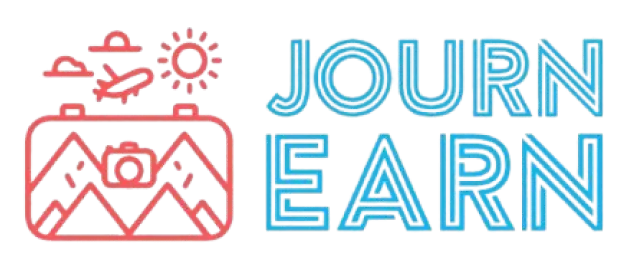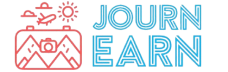In today’s business world, everything is related to technology in a loop. For the human resource department, there is HRIS software, for finance, we have an integrated ERP system, and the sales department has CRM platforms. All this is an integral part of SaaS integration that optimises for automation workflows, business efficiencies, and reduces errors.
More than 90% of IT professionals said automation is key to managing SaaS operations, with 64% of organisations reporting that automation has significantly reduced manual work. This is not merely a software integration. It focuses on building a system where data can be easily transferred between platforms without manual intervention. This helps to eliminate mistakes, improve decision-making, and reduce time spent on administrative tasks.
Want to learn more about SaaS integration services? Here is a detailed blog that explains how to integrate SaaS applications to scale automation and improve agility, responsiveness, and operational efficiencies. These integrations are often a crucial part of comprehensive SaaS development services, helping businesses build connected, scalable, and high-performing software ecosystems.
What is SaaS Integration?
“It refers to the process of interconnecting different cloud-based software or applications to enable easy data transfer and improve functionalities. Businesses have complex needs, so finding the right SaaS application that can meet all requirements can be challenging. This is where effective SaaS application development plays a vital role in building scalable, customizable solutions. SaaS follows cloud-based delivery, where the service provider hosts the application over the Internet, handling its infrastructure, security, and updates. Integration can be done in different ways, such as middleware, webhooks, or APIs (Application Programming Interface).
SaaS application integration helps all sizes of businesses rapidly deploy, minimizes expenses, and offers more scalability. Different examples of SaaS include Salesforce, HubSpot, Microsoft 356, Slack, SAP, and Oracle.
Here are the types of SaaS integration platforms that businesses are using:
- iPaaS (Integration Platform as a Service) for cloud-to-cloud connection
- ESB-based platform that can manage both cloud and on-premise systems
- API-first platform for handling API creation and its management
- Low-code integration tools for visual builders
- ETL/Data pipeline platform for data movements
Why SaaS Integration Matters for Your Business?


Adopting SaaS integration can be the best decision for your business as an end-to-end solution that offers automated workflows, better decision-making, and flexibility. Businesses are exploring SaaS integration services that ease accessibility and reduce operational burden. Here are the following reasons why your business needs one:
Operational Efficiency
SaaS can turn a manual process into an automated one to save more time and resources by connecting one application to another. For instance, you can connect CRM with email marketing tools to generate sales leads in less time and boost your productivity.
Eliminate Data Silos
It is an integral challenge among the SaaS platforms that companies use to improve functionalities. SaaS integration creates a centralized data source, which allows easy data transfer that helps to make fast and better decisions.
Customer Experience
An integrated SaaS application leads to improved customer experience with optimal information flow and delivers quality services. It can connect with sales and marketing tools to promptly answer queries and provide specific solutions, resulting in high customer satisfaction and loyalty.
Scalability
As the business grows in terms of customer base and services, its requirements change based on technology and task allocations. SaaS integration services help with scalability, and data stored in the cloud helps migrate without additional cost and hardware installations.
Most Common SaaS Integration Use Cases
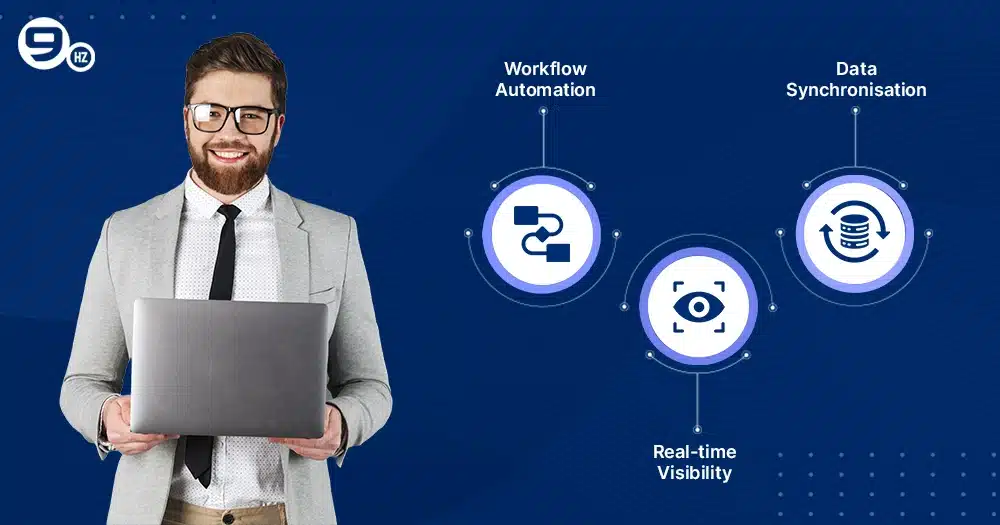
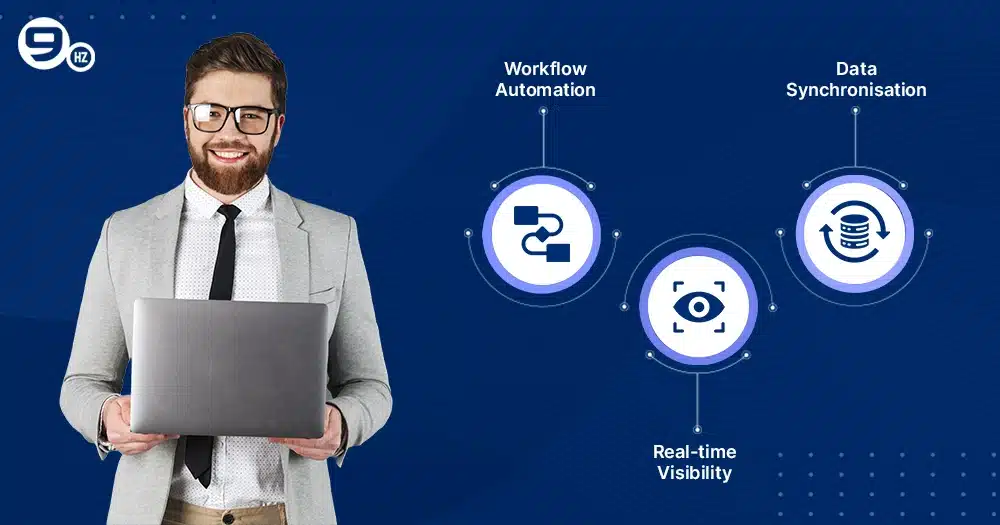
SaaS integration operates through APIs that facilitate businesses in exchanging data using rules and protocols for on-premise and cloud-based applications. Here are prominent use cases based on business needs and objectives that align with multiple industries:
Workflow Automation
One of the primary focuses of SaaS application integration is to create automated workflows for business procedures and multi-step processes. Businesses are implementing this for different SaaS integration services, including lead-to-customer automation, employee onboarding workflow, invoice or payment processing, and content approval.
Examples: Connecting Facebook ads with Hubspot or Salesforce to acquire qualified leads for the sales team. This way, automation can shorten your sales cycle. Also, like a business having Typeform on its website, integrated with Intercom or Slack, that helps the sales team schedule a demo faster.
Real-time Visibility
Next, SaaS integration helps businesses gain real-time insights and visibility for tracking performance metrics, shipment details, and proactive communication. In the logistics and automobile sectors, companies are using fleet tracking tools to get details for live locations.
Examples: Many retailers are integrating POS with inventory management tools like Zoho Inventory and connecting to communication channels. They extract data from the store, update it in the inventory tracker, and automatically send an alert to logistics managers.
Data Synchronisation
SaaS application integration helps with data synchronisation for consistency and a centralised system for inter-department communication. Companies that handle a large number of customer transactions mainly require SaaS integration to align with demand.
Example: eCommerce retailers are integrating Shopify with SAP for real-time data sync checking for the latest pricing, availability, and descriptions. Later, it can be integrated with BI tools or regular Google Sheets to collect insights for quick team audits and track changes.
How SaaS Integration Works?


Why do most businesses prefer SaaS integration? It is simple to implement and requires no tech expertise or programming. SaaS integration services follow a simple procedure using APIs to exchange data through predetermined rules and protocols. So, firstly, API authentication is required to integrate for SaaS applications before allowing data transfer. Following the data exchange, it can follow the standard format of JSON or XML for batch processing and send data at regular intervals.
As the technology is scaling faster, users can find SaaS applications with pre-built triggers and APIs that are ready to use. However, if any specific use cases required it might add on for programming and configuration to sync with business operations.
Here are multiple layers of SaaS application integration:
- Presentation Layer: Here, users can interact with the SaaS application, which is mostly used for the iPaaS platform and custom portals.
- Application Layer: It manages workflow for SaaS apps while handling communication and business logic at the application level.
- Data Layer: This stage is used for mapping data and handling data validation and consistency following the Extract, Transform, and Load process.
- Integration Layer: It establishes connectivity between SaaS applications following the protocols of SOAP, GraphQL, and REST.
- Security Layer: This layer involves compliance and user control, access using data masking methods, token management, and data encryption.
- Monitoring Layer: It tracks performance challenges, logs errors, and sends alerts for enabling issue resolution.
Step-by-Step Guide to Successful SaaS Integration


Businesses are moving to SaaS application integration to streamline their operational task, improve data quality, automate, and improve customer experience. To achieve the goal of workflow automation or collaboration, it should follow a comprehensive step-by-step process on how to integrate SaaS applications successfully:
Define Goals
First, set clear goals for SaaS integration, which can help achieve internal efficiencies. Based on your requirements, prepare a list of SaaS apps and compare them for ROI and demand.
Find the Right Method
For smoother SaaS integration, you can select between native integration through embedded iPaaS, regular iPaaS, or Custom APIs. Multiple factors, like timeline, cost, and developer bandwidth, must be considered for the long-term roadmap.
Data Mapping and Design Workflow
Create a structured data flow that shows how data can be exchanged from one SaaS application to another. You can include workflow logic such as loops, branching, or conditional logic along with the right map fielding.
Authentication
Follow the data encryption protocols and compliance to protect data at rest and in transit, and use secure OAuth flows to authenticate before connecting to SaaS applications.
Testing
You can test the use case for SaaS integration services with a developing sandbox or test environment for edge cases, data flow, and error handling. Performing testing would help identify any missed logs or failures beforehand.
Deployment
After testing, SaaS integration deployment is done using a designed and tested workflow through connected systems. It follows successful deployment through reliability, improved performance, and minimize disruption for business.
Challenges of SaaS Integration


Developers and the IT department face multiple challenges in integrating SaaS applications, including security, data silos, vendor lock-in, and other integration complexities.
Here are the following challenges related to SaaS Integration:
Vendor Limitations
While searching for the best-fit SaaS Integration, vendor lock-in can be a challenging factor, and it will be difficult to switch vendors in the future. Another vendor limitation can be related to data access and APIs with different release cycles, which affect system integration stability.
Compatibility Complexities
Different SaaS applications are interconnected to perform specific functions, and not all SaaS built for interoperability. Many apps might have different APIS or data formats that make them incompatible and hard to integrate.
Compliance and Security
SaaS integration makes remote operation easier, but with multiple users, it exposes security risks and cyber threats. For a secure IT infrastructure, developers might follow SaaS integration through encryption, security audits, and access controls.
Performance Issues
During the data transfer process for SaaS APIs and systems, the speed and reliability factor might impact user experience. One of the major challenges that directly impacts performance is real-time synchronisation for datasets or network issues.
Maintenance Concern
Incompatible SaaS integration might require regular maintenance and updates, which can result in technical debt. As it evolves, it requires inspection, incurring costs for maintenance and extended time to continue its scalability and flexibility.
SaaS Integration Best Practices


Organisations are adopting the trend of SaaS applications due to the added advantages over on-premise applications. It can ease deployment, licensing, customisation, upgrade, and ongoing maintenance. Here are the following practices that the company follows for integrating SaaS applications with a different approach:
Automated SaaS Workflows
Companies aim for complete automation across the SaaS workflow to eliminate data redundancies, errors, and the timeline for data transfer. They follow native integration or leverage tools like Zapier, Integromat, or Workato to achieve the optimal level of efficiency. This helps the HR and IT teams with fast implementation and provides users with access.
Centralised Logging
A centralised system for SaaS integration helps track user identity and access to organisational resources. The user creates a centralized dashboard to record all API responses and alerts in one place. This creates a holistic view for detecting any unusual activities across the workload and can deliver prompt resolution.
Documentation
Maintaining an updated internal record documentation for API usage, data models, and flow diagrams will help the team to handle troubleshooting and iterations proactively. It would be easier to make changes to the integration or API without any issues for an existing system.
Testing Strategy
Before deploying SaaS integration, you should follow rigorous testing. This approach helps mitigate risk and reduce disruption with a seamless transition for the integrated infrastructure. It can verify issues relating to data, performance, and functionality.
Cost of SaaS Integration
As businesses understand the combined process of integrating SaaS applications, their next concern is the cost of integration. It can range between $20,000 and $200,000+ and depends on factors including the technology stack, developer team, features, and ongoing maintenance. Since the SaaS development cost can significantly impact project decisions, companies might explore budget-specific alternatives like developing a minimal viable product or outsourcing development to find the ideal SaaS platform.”
Here is the table representing the cost of SaaS integration following different ways of integration:
| Integration Type | Cost Range (Est.) | Description |
|---|---|---|
| Native Integrations | $1,000 – $5,000+ | Built-in integrations provided by the SaaS vendor (e.g., Slack + Google Drive). |
| Third-party Connectors (Zapier, Make) | $20/month – $500/month | No-code tools that connect apps with simple workflows; cost scales with volume. |
| Custom API Integrations | $5,000 – $50,000+ | Tailored code-based connections between services using APIs. Requires developer time. |
| iPaaS Platforms (MuleSoft, Boomi) | $10,000 – $100,000+/year | Enterprise-grade platforms to manage, orchestrate, and secure integrations. |
| ETL/ELT Tools (Fivetran, Stitch) | $1,000 – $25,000+/year | Used for syncing data between SaaS tools and data warehouses. |
| Embedded iPaaS (Workato Embedded, Cyclr) | $20,000 – $150,000+/year | For SaaS vendors to offer integrations to their users from within their app. |
Future Trends in SaaS Integration


From hyper-personalisation to the rise of vertical SaaS, multiple trends are unfolding in the industry that result in intelligent, efficient, and scalable solutions. Some of the key trends to aim to redevelop how to integrate SaaS applications:
Growth of Micro-Saas and Niche Market
Micro SaaS integrations are the best solution for small startups looking for specialised tools for one specific problem. These tools are easier to use, like Calendly for scheduling or WotNot for AI-based chatbots. With simple integration and API-first design, these are smart add-ons for existing workflows with automation.
Subscription Model
Unlike traditional models, subscription and usage-based pricing offer flexibility. It benefits customers who get customisation, while SaaS companies can scale revenue. Businesses prefer this model as they will be paying for the actual value or adjusted cost based on real-time usability.
Rise of Vertical SaaS
This implies the industry-specific SaaS integration that meets requirements based on sectors, including manufacturing, finance, and healthcare. Instead of a one-size-fits-all solution, vertical SaaS solves unique challenges with built-in compliance features. It saves more time and costs than investing in customisation, with quick implementation.
AI-Based Personalisation
SaaS application integration uses AI-based technology to monitor data and user behaviour, adding more personalisation for the dashboard and workflows. The shift is real for personalised content, anticipating user intent, automated triggers, and user recommendations.
Real-Life Examples and Case Studies
Here are the popular real-world examples of SaaS Integration that businesses use to achieve operational efficiencies:
MailChimp With Salesforce
Integrating Salesforce, a leading CRM SaaS platform, with Mailchimp, an email marketing solution that helps businesses track customer data, sync leads, and automate campaign performance metrics. The marketing team uses this SaaS application integration to target the right audience, track campaign ROI using CRM. Many eCommerce brands, real estate agencies, and educational institutions.
Google Calendar With Slack
Organisations can integrate Slack with Google Calendar for streamlined communication. It includes sharing real-time meeting reminders, schedule for changes, and event updates. Business is facing issues related to zone differences for global meetings, with incorrect settings, so as not to miss out on any key updates and automatically generate links. We have an example of Zapier is an automation platform that integrates Slack and Google Calendar to handle internal communication while operating in a remote setup.
Trello and Google Workspace
Digital marketing involves juggling multiple sheets, Google Docs, and slides, and integrating this to Trello helps with real-time document collaboration and project management workflows. It also helps the team manage version control and boost productivity to avoid unauthorised edits and data breaches. Buffer is becoming a fully remote company that uses Trello for project management and uses Google Workspace for real-time collaboration.
How NineHertz Can Help You with SaaS Integration?
With the right approach and technology for SaaS integration, all you need is the best developing partner who provides SaaS integration services. Based on business needs, NineHertz will share the right consultancy for customer integration solutions, iPaaS implementation, data mapping, real-time monitoring, and industry-specific integration. We follow the agile methodology for custom development, API integration, testing, and QA.
If you are in search of a tech partner offering SaaS integration, application re-architecting, data migration, testing, and validation, NineHertz is your reliable SaaS development company. We have been serving India and the USA for over 15 years and delivering for various industries, such as manufacturing, education, retail, finance, or healthcare. NineHertz will help you with customized solutions, best-in-trend tech to create your future-ready SaaS product.
Conclusion
In today’s digital business era, SaaS integration supports businesses with tools and services for automated workflows. These SaaS integration applications have streamlined the majority of functions, including CRM, task management, HR, finance, data analytics, and reporting. By connecting multiple cloud-based SaaS tools, businesses can transfer data instantly, automate repetitive tasks, personalize marketing, and generate reporting. Partnering with a reliable software development company can further enhance integration efforts, helping businesses save time, reduce errors, and avoid heavy costs for specialized applications.
Frequently Asked Questions
1. What is SaaS integration?
It is the process of connecting SaaS applications with other cloud-based SaaS platforms or on-premise software using APIs.
2. How do you integrate SaaS applications?
Multiple methods are used for SaaS integration, such as native integration for inbuilt features, iPaaS with a drag-and-drop solution, and custom API integration with advanced coding.
3. What are the top SaaS integration tools?
Some of the high-performing SaaS integration tools are Zapier, Workato, Boomi, Celigo, and Cleo Integration Cloud.
4. Is SaaS integration secure?
Yes, SaaS integration is largely a secure process, but there is inherent risk in terms of security, infrastructure, and access control.
5. What are the benefits of integrating SaaS applications?
Some of the benefits of integrating SaaS applications are workflow automation, real-time data sync, consolidated reporting, increased security and compliance, and scalability.
6. How long does it take to implement SaaS integration?
Based on basic to advanced SaaS integration, the timeline can extend from 2-4 days to months of integrating SaaS applications.